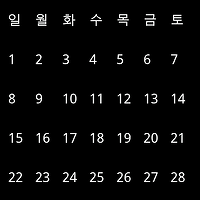- 안드로이드에서 제공하는 내부DB를 이용한 간단한 예제이다.
- DB를 이용해서 insert,delete,update,select를 해보도록 하자.
-Java 소스
public class Ex09_SQLiteActivity extends Activity implements OnClickListener {
WordDBHelper mHelper;
EditText mText;
/** Called when the activity is first created. */
@Override
public void onCreate(Bundle savedInstanceState) {
super.onCreate(savedInstanceState);
setContentView(R.layout.main);
Button btn1 = (Button) this.findViewById(R.id.button1);
btn1.setOnClickListener(this);
Button btn2 = (Button) this.findViewById(R.id.button2);
btn2.setOnClickListener(this);
Button btn3 = (Button) this.findViewById(R.id.button3);
btn3.setOnClickListener(this);
Button btn4 = (Button) this.findViewById(R.id.button4);
btn4.setOnClickListener(this);
mHelper = new WordDBHelper(this, "EngDic.db", null, 1);// EngDic로 저장
mText = (EditText) this.findViewById(R.id.edittext);
}
@Override
public void onClick(View arg0) {
// TODO Auto-generated method stub
SQLiteDatabase db;
ContentValues row; // lecord값
switch (arg0.getId()) {
case R.id.button1:// insert
db = mHelper.getWritableDatabase();
// SQL
db.execSQL("INSERT INTO dic VALUES(null, 'boy' , '소녀');");
/*
* //insert method row = new ContentValues(); row.put("eng", "boy");
* row.put("han", "소녀"); db.insert("dic",null,row);
*/
mHelper.close();
mText.setText("Insert Success");
break;
case R.id.button2:// delete
db = mHelper.getWritableDatabase();
db.execSQL("DELETE FROM dic");
mHelper.close();
mText.setText("Delete Success");
break;
case R.id.button3: // update
db = mHelper.getWritableDatabase();
db.execSQL("UPDATE dic SET han='소년' WHERE eng='boy';");
mHelper.close();
mText.setText("Upgrade Success");
break;
case R.id.button4: // select
db = mHelper.getReadableDatabase();
Cursor cursor;
cursor = db.rawQuery("SELECT eng, hanFROM dic", null); // return이
// 있어서
// rawQuery로
String result = "";
while (cursor.moveToNext()) {
String eng = cursor.getString(0);
String han = cursor.getString(1);
result = result + eng + han + " = " + han + "\n";
}
if (result.length() == 0) {
mText.setText("Empty Set");
} else {
mText.setText(result);
}
cursor.close();
mHelper.close();
break;
}
}
}
-------------------------------------------------------------------------------------------------------
public class WordDBHelper extends SQLiteOpenHelper {
public WordDBHelper(Context context, String name, CursorFactory factory,
int version) {
super(context, name, factory, version);
// TODO Auto-generated constructor stub
}
@Override
public void onCreate(SQLiteDatabase db) {// table 생성
// TODO Auto-generated method stub
db.execSQL("CREATE TABLE dic(_id INTEGER PRIMARY KEY AUTOINCREMENT, "
+ "eng TEXT, han TEXT);");
}
@Override
public void onUpgrade(SQLiteDatabase db, int arg1, int arg2) { // DB 갱신
// TODO Auto-generated method stub
db.execSQL("DROP TABLE");
onCreate(db);
}
}
-xml 소스
<?xml version="1.0" encoding="utf-8"?>
<LinearLayout xmlns:android="http://schemas.android.com/apk/res/android"
android:layout_width="fill_parent"
android:layout_height="fill_parent"
android:orientation="vertical" >
<TextView
android:layout_width="fill_parent"
android:layout_height="wrap_content"
android:text="@string/hello" />
<LinearLayout
android:layout_width="fill_parent"
android:layout_height="wrap_content"
android:layout_weight="0"
android:orientation="horizontal" >
<Button
android:id="@+id/button1"
android:layout_width="wrap_content"
android:layout_height="fill_parent"
android:layout_weight="1"
android:text="Insert" />
<Button
android:id="@+id/button2"
android:layout_width="wrap_content"
android:layout_height="fill_parent"
android:layout_weight="1"
android:text="Delete" />
<Button
android:id="@+id/button3"
android:layout_width="wrap_content"
android:layout_height="fill_parent"
android:layout_weight="1"
android:text="Upgrade" />
<Button
android:id="@+id/button4"
android:layout_width="wrap_content"
android:layout_height="fill_parent"
android:layout_weight="1"
android:text="Select" />
</LinearLayout>
<EditText
android:id="@+id/edittext"
android:layout_width="fill_parent"
android:layout_height="wrap_content" />
</LinearLayout>
-실행 화면

'JAVA > Android' 카테고리의 다른 글
| 안드로이드 Calendar 예제 따라하기 (39) | 2012.01.18 |
|---|---|
| 안드로이드 SQLiteOpenHelper 예제 따라하기 두번째 (1) | 2012.01.17 |
| 안드로이드 Preferences 예제 따라하기 (0) | 2012.01.13 |
| 안드로이드 FileIO(directory 저장 sdcard 저장) 예제 따라하기 (0) | 2012.01.12 |
| 안드로이드 CustormList 예제 따라하기 (0) | 2012.01.11 |