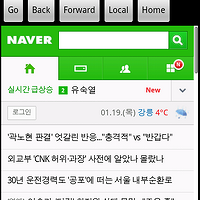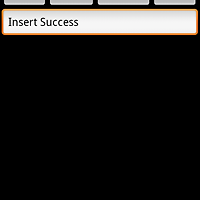- GridView를 이용해서 달력을 만들고 Database를 이용해 일정을 입력,삭제,수정 할 수 있는 프로그램을
만들어 보자.
- 이 예제를 통해서 달력 및 일정관리 어플리케이션을 만들어 볼 수 있다.
-Java 소스
만들어 보자.
- 이 예제를 통해서 달력 및 일정관리 어플리케이션을 만들어 볼 수 있다.
-Java 소스
public class Ex11_CalendarActivity extends Activity implements OnClickListener,
OnItemClickListener {
ArrayList<String> mItems;
ArrayAdapter<String> adapter;
TextView textYear;
TextView textMon;
/** Called when the activity is first created. */
@Override
public void onCreate(Bundle savedInstanceState) {
super.onCreate(savedInstanceState);
setContentView(R.layout.main);
textYear = (TextView) this.findViewById(R.id.edit1);
textMon = (TextView) this.findViewById(R.id.edit2);
mItems = new ArrayList<String>();
adapter = new ArrayAdapter<String>(this,
android.R.layout.simple_list_item_1, mItems);
GridView gird = (GridView) this.findViewById(R.id.grid1);
gird.setAdapter(adapter);
gird.setOnItemClickListener(this);
Date date = new Date();// 오늘에 날짜를 세팅 해준다.
int year = date.getYear() + 1900;
int mon = date.getMonth() + 1;
textYear.setText(year + "");
textMon.setText(mon + "");
fillDate(year, mon);
Button btnmove = (Button) this.findViewById(R.id.bt1);
btnmove.setOnClickListener(this);
}
@Override
public void onClick(View arg0) {
// TODO Auto-generated method stub
if (arg0.getId() == R.id.bt1) {
int year = Integer.parseInt(textYear.getText().toString());
int mon = Integer.parseInt(textMon.getText().toString());
fillDate(year, mon);
}
}
private void fillDate(int year, int mon) {
mItems.clear();
mItems.add("일");
mItems.add("월");
mItems.add("화");
mItems.add("수");
mItems.add("목");
mItems.add("금");
mItems.add("토");
Date current = new Date(year - 1900, mon - 1, 1);
int day = current.getDay(); // 요일도 int로 저장.
for (int i = 0; i < day; i++) {
mItems.add("");
}
current.setDate(32);// 32일까지 입력하면 1일로 바꿔준다.
int last = 32 - current.getDate();
for (int i = 1; i <= last; i++) {
mItems.add(i + "");
}
adapter.notifyDataSetChanged();
}
@Override
public void onItemClick(AdapterView<?> arg0, View arg1, int arg2, long arg3) {
// TODO Auto-generated method stub
if (mItems.get(arg2).equals("")) {
;
} else {
Intent intent = new Intent(this, ExToday.class);//해당 일을 눌렸을때
intent.putExtra("Param1", textYear.getText().toString() + "/"
+ textMon.getText().toString() + "/" + mItems.get(arg2));
startActivity(intent);
}
}
}
--------------------------------------------------------------------------------------------------------
--------------------------------------------------------------------------------------------------------
public class ExToday extends Activity implements OnItemClickListener,
OnClickListener { //오늘의 일정 목록 띄우기
MyDBHelper mDBHelper;
String today;
Cursor cursor;
SimpleCursorAdapter adapter;
ListView list;
/** Called when the activity is first created. */
@Override
public void onCreate(Bundle savedInstanceState) {
super.onCreate(savedInstanceState);
setContentView(R.layout.extoday);
Intent intent = getIntent();
today = intent.getStringExtra("Param1");
TextView text = (TextView) findViewById(R.id.texttoday);
text.setText(today);
mDBHelper = new MyDBHelper(this, "Today.db", null, 1);
SQLiteDatabase db = mDBHelper.getWritableDatabase();
cursor = db.rawQuery(
"SELECT * FROM today WHERE date = '" + today + "'", null);
adapter = new SimpleCursorAdapter(this,
android.R.layout.simple_list_item_2, cursor, new String[] {
"title", "time" }, new int[] { android.R.id.text1,
android.R.id.text2 });
ListView list = (ListView) findViewById(R.id.list1);
list.setAdapter(adapter);
list.setOnItemClickListener(this);
mDBHelper.close();
Button btn = (Button) findViewById(R.id.btnadd);
btn.setOnClickListener(this);
}
@Override
public void onItemClick(AdapterView<?> parent, View view, int position,
long id) {
// TODO Auto-generated method stub
Intent intent = new Intent(this, Detail.class);
cursor.moveToPosition(position);
intent.putExtra("ParamID", cursor.getInt(0));
startActivityForResult(intent, 0);
}
@Override
public void onClick(View v) {
// TODO Auto-generated method stub
Intent intent = new Intent(this, Detail.class);
intent.putExtra("ParamDate", today);
startActivityForResult(intent, 1);
}
@Override
protected void onActivityResult(int requestCode, int resultCode, Intent data) {
// TODO Auto-generated method stub
// super.onActivityResult(requestCode, resultCode, data);
switch (requestCode) {
case 0:
case 1:
if (resultCode == RESULT_OK) {
// adapter.notifyDataSetChanged();
SQLiteDatabase db = mDBHelper.getWritableDatabase();
cursor = db.rawQuery("SELECT * FROM today WHERE date = '"
+ today + "'", null);
adapter.changeCursor(cursor);
mDBHelper.close();
}
break;
}
}
}
-------------------------------------------------------------------------------------------------------
public class Detail extends Activity implements OnClickListener { // 일정목록 추가하기
MyDBHelper mDBHelper;
int mId;
String today;
EditText editDate, editTitle, editTime, editMemo;
/** Called when the activity is first created. */
@Override
public void onCreate(Bundle savedInstanceState) {
super.onCreate(savedInstanceState);
setContentView(R.layout.detail);
editDate = (EditText) findViewById(R.id.editdate);
editTitle = (EditText) findViewById(R.id.edittitle);
editTime = (EditText) findViewById(R.id.edittime);
editMemo = (EditText) findViewById(R.id.editmemo);
Intent intent = getIntent();
mId = intent.getIntExtra("ParamID", -1);
today = intent.getStringExtra("ParamDate");
mDBHelper = new MyDBHelper(this, "Today.db", null, 1);
if (mId == -1) {
editDate.setText(today);
} else {
SQLiteDatabase db = mDBHelper.getWritableDatabase();
Cursor cursor = db.rawQuery("SELECT * FROM today WHERE _id='" + mId
+ "'", null);
if (cursor.moveToNext()) {
editTitle.setText(cursor.getString(1));
editDate.setText(cursor.getString(2));
editTime.setText(cursor.getString(3));
editMemo.setText(cursor.getString(4));
}
mDBHelper.close();
}
Button btn1 = (Button) findViewById(R.id.btnsave);
btn1.setOnClickListener(this);
Button btn2 = (Button) findViewById(R.id.btndel);
btn2.setOnClickListener(this);
Button btn3 = (Button) findViewById(R.id.btncancel);
btn3.setOnClickListener(this);
if (mId == -1) {
btn2.setVisibility(View.INVISIBLE);
}
}
@Override
public void onClick(View v) {
// TODO Auto-generated method stub
SQLiteDatabase db = mDBHelper.getWritableDatabase();
switch (v.getId()) {
case R.id.btnsave:
if (mId != -1) {
db.execSQL("UPDATE today SET title='"
+ editTitle.getText().toString() + "',date='"
+ editDate.getText().toString() + "', time='"
+ editTime.getText().toString() + "', memo='"
+ editMemo.getText().toString() + "' WHERE _id='" + mId
+ "';");
} else {
db.execSQL("INSERT INTO today VALUES(null, '"
+ editTitle.getText().toString() + "', '"
+ editDate.getText().toString() + "', '"
+ editTime.getText().toString() + "', '"
+ editMemo.getText().toString() + "');");
}
mDBHelper.close();
setResult(RESULT_OK);
break;
case R.id.btndel:
if (mId != -1) {
db.execSQL("DELETE FROM today WHERE _id='" + mId + "';");
mDBHelper.close();
}
setResult(RESULT_OK);
break;
case R.id.btncancel:
setResult(RESULT_CANCELED);
break;
}
finish();
}
}
--------------------------------------------------------------------------------------------------------
--------------------------------------------------------------------------------------------------------
public class MyDBHelper extends SQLiteOpenHelper { //데이터베이스 클래스
public MyDBHelper(Context context, String name, CursorFactory factory,
int version) {
super(context, name, factory, version);
// TODO Auto-generated constructor stub
}
@Override
public void onCreate(SQLiteDatabase db) {
// TODO Auto-generated method stub
db.execSQL("CREATE TABLE today(_id INTEGER PRIMARY KEY AUTOINCREMENT, "
+ "title TEXT, " + "date TEXT , " + "time TEXT, "
+ "memo TEXT );");
}
@Override
public void onUpgrade(SQLiteDatabase db, int oldVersion, int newVersion) {
// TODO Auto-generated method stub
db.execSQL("DROP TABLE IF EXIST today;");
onCreate(db);
}
}
-xml 소스
<!-- main.xml -->
</LinearLayout>
-xml 소스
<!-- main.xml -->
<?xml version="1.0" encoding="utf-8"?>
<LinearLayout xmlns:android="http://schemas.android.com/apk/res/android"
android:layout_width="fill_parent"
android:layout_height="fill_parent"
android:orientation="vertical" >
<LinearLayout
android:layout_width="fill_parent"
android:layout_height="wrap_content"
android:layout_weight="0"
android:gravity="center"
android:orientation="horizontal" >
<EditText
android:id="@+id/edit1"
android:layout_width="wrap_content"
android:layout_height="wrap_content"
android:hint="년도 입력" />
<TextView
android:layout_width="wrap_content"
android:layout_height="wrap_content"
android:hint="년" />
<EditText
android:id="@+id/edit2"
android:layout_width="wrap_content"
android:layout_height="wrap_content"
android:hint="월을 입력" />
<TextView
android:layout_width="wrap_content"
android:layout_height="wrap_content"
android:hint="월" />
<Button
android:id="@+id/bt1"
android:layout_width="wrap_content"
android:layout_height="wrap_content"
android:hint="클릭" />
</LinearLayout>
<LinearLayout
android:layout_width="fill_parent"
android:layout_height="wrap_content"
android:layout_weight="1"
android:orientation="vertical" >
<GridView
android:id="@+id/grid1"
android:layout_width="fill_parent"
android:layout_height="wrap_content"
android:gravity="center"
android:numColumns="7" >
</GridView>
</LinearLayout>
--------------------------------------------------------------------------------------------------------
<!-- extoday.xml -->
</LinearLayout>
-------------------------------------------------------------------------------------------------------
<!--detail.xml-->
</LinearLayout>
-실행 화면
<!-- extoday.xml -->
<?xml version="1.0" encoding="utf-8"?>
<LinearLayout xmlns:android="http://schemas.android.com/apk/res/android"
android:layout_width="fill_parent"
android:layout_height="fill_parent"
android:orientation="vertical" >
<LinearLayout
android:layout_width="fill_parent"
android:layout_height="wrap_content"
android:layout_weight="0"
android:orientation="horizontal" >
<TextView
android:id="@+id/texttoday"
android:layout_width="fill_parent"
android:layout_height="wrap_content"
android:gravity="center"
android:text="일정 관리" />
</LinearLayout>
<LinearLayout
android:layout_width="fill_parent"
android:layout_height="wrap_content"
android:layout_weight="1"
android:orientation="vertical" >
<ListView
android:id="@+id/list1"
android:layout_width="fill_parent"
android:layout_height="wrap_content" />
</LinearLayout>
<LinearLayout
android:layout_width="fill_parent"
android:layout_height="wrap_content"
android:layout_weight="0"
android:orientation="horizontal" >
<Button
android:id="@+id/btnadd"
android:layout_width="fill_parent"
android:layout_height="wrap_content"
android:text="일정 추가" />
</LinearLayout>
-------------------------------------------------------------------------------------------------------
<!--detail.xml-->
<?xml version="1.0" encoding="utf-8"?>
<LinearLayout xmlns:android="http://schemas.android.com/apk/res/android"
android:layout_width="fill_parent"
android:layout_height="fill_parent"
android:orientation="vertical" >
<LinearLayout xmlns:android="http://schemas.android.com/apk/res/android"
android:layout_width="fill_parent"
android:layout_height="fill_parent"
android:orientation="vertical" >
<LinearLayout
xmlns:android="http://schemas.android.com/apk/res/android"
android:layout_width="fill_parent"
android:layout_height="wrap_content"
android:layout_weight="1"
android:orientation="vertical" >
xmlns:android="http://schemas.android.com/apk/res/android"
android:layout_width="fill_parent"
android:layout_height="wrap_content"
android:layout_weight="1"
android:orientation="vertical" >
<TextView
android:layout_width="fill_parent"
android:layout_height="wrap_content"
android:gravity="center"
android:text="제목" />
android:layout_width="fill_parent"
android:layout_height="wrap_content"
android:gravity="center"
android:text="제목" />
<EditText
android:id="@+id/edittitle"
android:layout_width="fill_parent"
android:layout_height="wrap_content"
android:gravity="center" />
android:id="@+id/edittitle"
android:layout_width="fill_parent"
android:layout_height="wrap_content"
android:gravity="center" />
<TextView
android:layout_width="fill_parent"
android:layout_height="wrap_content"
android:gravity="center"
android:text="날짜" />
android:layout_width="fill_parent"
android:layout_height="wrap_content"
android:gravity="center"
android:text="날짜" />
<EditText
android:id="@+id/editdate"
android:layout_width="fill_parent"
android:layout_height="wrap_content"
android:gravity="center"
android:text="2011/5/20" />
android:id="@+id/editdate"
android:layout_width="fill_parent"
android:layout_height="wrap_content"
android:gravity="center"
android:text="2011/5/20" />
<TextView
android:layout_width="fill_parent"
android:layout_height="wrap_content"
android:gravity="center"
android:text="시간" />
android:layout_width="fill_parent"
android:layout_height="wrap_content"
android:gravity="center"
android:text="시간" />
<EditText
android:id="@+id/edittime"
android:layout_width="fill_parent"
android:layout_height="wrap_content"
android:gravity="center"
android:text="00:00" />
android:id="@+id/edittime"
android:layout_width="fill_parent"
android:layout_height="wrap_content"
android:gravity="center"
android:text="00:00" />
<TextView
android:layout_width="fill_parent"
android:layout_height="wrap_content"
android:gravity="center"
android:text="메모" />
android:layout_width="fill_parent"
android:layout_height="wrap_content"
android:gravity="center"
android:text="메모" />
<EditText
android:id="@+id/editmemo"
android:layout_width="fill_parent"
android:layout_height="wrap_content"
android:gravity="center" />
</LinearLayout>
android:id="@+id/editmemo"
android:layout_width="fill_parent"
android:layout_height="wrap_content"
android:gravity="center" />
</LinearLayout>
<LinearLayout
android:id="@+id/btnadd"
android:layout_width="fill_parent"
android:layout_height="wrap_content"
android:layout_weight="0"
android:orientation="horizontal" >
android:id="@+id/btnadd"
android:layout_width="fill_parent"
android:layout_height="wrap_content"
android:layout_weight="0"
android:orientation="horizontal" >
<Button
android:id="@+id/btnsave"
android:layout_width="wrap_content"
android:layout_height="wrap_content"
android:layout_weight="1"
android:text="저장" />
android:id="@+id/btnsave"
android:layout_width="wrap_content"
android:layout_height="wrap_content"
android:layout_weight="1"
android:text="저장" />
<Button
android:id="@+id/btndel"
android:layout_width="wrap_content"
android:layout_height="wrap_content"
android:layout_weight="1"
android:text="삭제" />
android:id="@+id/btndel"
android:layout_width="wrap_content"
android:layout_height="wrap_content"
android:layout_weight="1"
android:text="삭제" />
<Button
android:id="@+id/btncancel"
android:layout_width="wrap_content"
android:layout_height="wrap_content"
android:layout_weight="1"
android:text="취소" />
</LinearLayout>
android:id="@+id/btncancel"
android:layout_width="wrap_content"
android:layout_height="wrap_content"
android:layout_weight="1"
android:text="취소" />
</LinearLayout>
</LinearLayout>
-실행 화면

- Source code Link
'JAVA > Android' 카테고리의 다른 글
| 안드로이드 html,xml 파싱 예제 따라하기 (6) | 2012.01.20 |
|---|---|
| 안드로이드 WebView 예제 따라하기 (0) | 2012.01.19 |
| 안드로이드 SQLiteOpenHelper 예제 따라하기 두번째 (1) | 2012.01.17 |
| 안드롤이드 SQLiteOpenHelper 예제 따라하기 (0) | 2012.01.16 |
| 안드로이드 Preferences 예제 따라하기 (0) | 2012.01.13 |