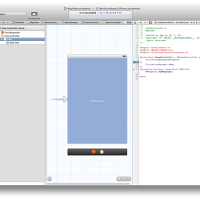- 외부 코드를 이용해서, Html 파싱을 해보도록 하자.
- Html 파싱은 좋은 방법이 아님으로 권장하고 싶지 않다.
- HtmlParsing 예제 따라하기
1. 브라우저를 이용하여 아래의 사이트 방문(아래에 다운받아도 가능하다)
http://blog.objectgraph.com/index.php/2010/02/24/parsing-html-iphone-development/
화면 아래 부분에 있는 Donwnload the complete project file is available here를 클릭하여 파일
다운로드
2. Xcode 실행
3. Single View Application
4. Project Name : “HtmlParsingTest”
5. 1.에서 다운받은 파일에 있는 hipple 폴더를 Classes 폴더로 드래그
6. PROJECT 아래에 있는 HtmlPasingTest 클릭
6.1. [Building Settings] - [All] - [Levels] 순서대로 클릭
6.2. 우측 검색 창에 “Header Search Paths”입력
6.3. 찾은 항목 오른쪽 부분을 더블클릭 - + 클릭 - “${SDKROOT}/usr/include/libxml2“ 입력
6.4. 우측 검색 창에 “Other Linker Flags”입력
6.3. 찾은 항목 오른쪽 부분을 더블클릭 - + 클릭 - “-lxml2“ 입력
7. ViewController.m 파일 편집
#import "TFHpple.h" #import "TFHppleElement.h" #import "XPathQuery.h“
⋯
-(void)viewDidLoad { [super viewDidLoad];
NSString *htmlWillInsert = [NSString stringWithContentsOfURL:
[NSURL URLWithString:@"http://appcenter.ks.ac.kr"]
encoding:NSUTF8StringEncoding error:nil]; NSData *htmlData = [htmlWillInsert dataUsingEncoding:NSUnicodesStringEncoding];
TFHpple *xpathParser = [[TFHpple alloc] initWithHTMLData:htmlData]; //NSArray *elements = [xpathParser search:@"//table[@width='700']//font"]; NSArray *elements = [xpathParser search:@"//a"];
for(int i = 0; i<[elements count]; i++) {
TFHppleElement *element = [elements objectAtIndex:1]; NSString *titleOfAlips = [element content];
NSLog(@"%@", titleOfAlips); }
}
8. 디버깅
9. 실행
- ViewController.h 소스코드
#import <UIKit/UIKit.h>
#import "TFHpple.h"
#import "TFHppleElement.h"
#import "XPathQuery.h"
@interface ViewController : UIViewController
@end
- ViewController.m 소스코드
#import "ViewController.h"
@interface ViewController ()
@end
@implementation ViewController
- (void)viewDidLoad
{
[super viewDidLoad];
NSLog(@"connectWebsite");
NSString *htmlURL = [NSString stringWithContentsOfURL:
[NSURL URLWithString:@"http://appcenter.ks.ac.kr"]
encoding:NSUTF8StringEncoding error:nil];
//-2147481280 -> NSUTF8StringEncoding
NSData *htmlData = [htmlURL dataUsingEncoding:NSUnicodeStringEncoding];
if (htmlData != nil) {
TFHpple *xpathParser = [[TFHpple alloc] initWithHTMLData:htmlData];
NSArray *parserArray = [xpathParser search:@"//*"];
for (int i = 0; i < [parserArray count]; i++) {
TFHppleElement *element = [parserArray objectAtIndex:i];
NSLog(@"%@", [element content]);
}
}
else {
UIAlertView *alert = [[UIAlertView alloc] initWithTitle:@"연결 실패"
message:@"데이터를 가져올 수 없습니다."
delegate:self cancelButtonTitle:@"확인" otherButtonTitles:nil];
[alert show];
}
NSLog(@"connectWebsiteEnd");
}
- (void)viewDidUnload
{
[super viewDidUnload];
// Release any retained subviews of the main view.
}
- (BOOL)shouldAutorotateToInterfaceOrientation:(UIInterfaceOrientation)interfaceOrientation
{
if ([[UIDevice currentDevice] userInterfaceIdiom] == UIUserInterfaceIdiomPhone) {
return (interfaceOrientation != UIInterfaceOrientationPortraitUpsideDown);
} else {
return YES;
}
}
@end
- 실행화면
'C/Objective C > ios' 카테고리의 다른 글
| 아이폰 NSUserDefaults 예제 따라하기 (0) | 2012.07.22 |
|---|---|
| 아이폰 NSXMLParser 예제 따라하기 (1) | 2012.07.22 |
| 아이폰 WebView 만들기 예제 따라하기 (0) | 2012.07.18 |
| 아이폰 MapView 만들기 예제 따라하기 (0) | 2012.07.18 |
| 아이폰 DatePicker 만들기 예제 따라하기 (0) | 2012.07.18 |
 hpple.zip
hpple.zip